KoPlayer Emulator Best Emulator For 2GB RAM PC & Laptop
Working Without Graphics Card
KoPlayer is a fast android emulator. It’s lightweight and easily usable even on old PC and laptop hardware, and it gives users the chance to experience Android apps powered by strong PC hardware (with more CPU, GPU, and RAM resources than on any phone). The settings of the emulator are quite limited, but on the flip side, this has enabled developers to focus on speed and accuracy of the emulation, providing a smooth and enjoyable experience, even when running demanding video game apps. Emulator claims that it can run 99% of apps designed for Android KitKat. One disadvantage is that advanced features such as ADB or side-loading of APK files are not supported.
KoPlayer 2.0 Lite System Requirements:
- CPU: AMD/Intel Dual Core
- RAM: at least 2GB (Recommended 4GB)
- OS: Windows11, Windows 10, Windows 8, Windows 7, Windows Vista, XP
- GPU: Direct X 11 supported GPU or graphics card
- Disk space: 1GB at least (5GB recommended)
Technical Details:
- Name: KoPalyer
- Version: 2.0
- License: Free
- Software Type: Android Emulator
- Setup Size: 368 MB
Download KoPlayer 2.0 New Emulator
- Download KoPlayer exe Setup from Link Given on this Page.
- After download run KoPlayer setup.
- Run exe File .
- Start KoPlayer from Desktop shortcut.
- Now Login Play Store
- Now Enjoy All Android Games
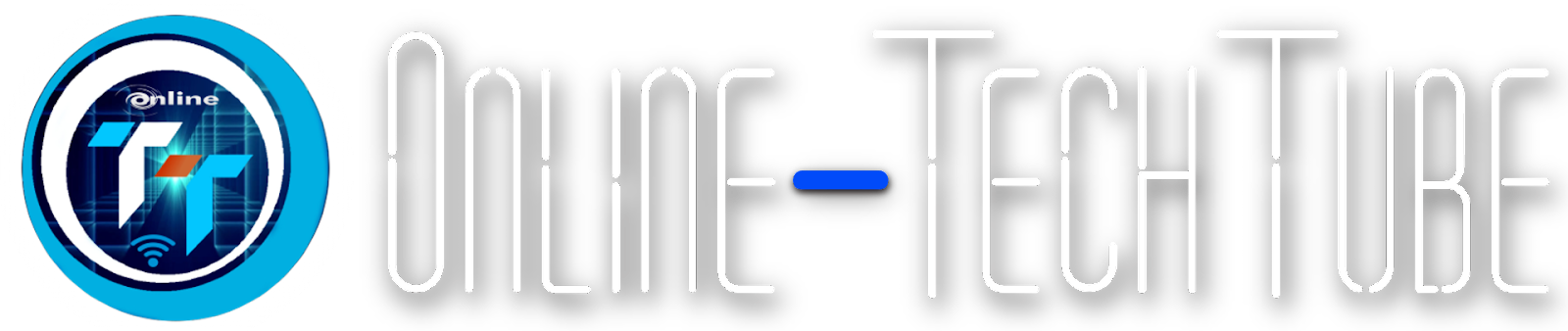














0 Comments