DOWNLOAD BLUESTACKS LITE
Bluestack 3 Download
BlueStacks - 3 Lite is a premium Android emulator for low-end devices that enables you to run Android apps and games on your Low-End PC smoothly.
- This software has a Fully Optimize For Lwo End PC.
- It Supports multiple 2GB/4GB RAM PC.
- It has Google Play integration which allows you to install any apps from Play Store.
- This software has the built-in latest version of Android 7.1.2
- It used the power of Hyper-G Graphics for uncompromising graphics.
- It has AI-driven resource management for low-latency gaming.
- Macro
- Key Mapping
- Game Optimization
- You can also use this software on All PC & Laptops
BlueStacks 3 Lite System Requirements:
- CPU: AMD/Intel Dual Core
- RAM: at least 4GB (Recommended 8GB)
- OS: Windows11, Windows 10, Windows 8, Windows 7, Windows Vista, XP
- GPU: Direct X 11 supported GPU or graphics card
- Disk space: 2GB at least (5GB recommended)
Technical Details:
- Name: BlueStacks 3 Lite
- Version: 3.80.5.1004
- License: Free
- Software Type: Android Emulator
- Setup Size: 262 MB
Download BlueStacks 3 Lite New Emulator
How can I Install MSI App Player Lite ?
- Download BlueStacks 3 Lite version for windows from the above download link.
- Extract the .zip file on your PC or Laptop.
- Double click on the setup file & the installation window will open.
- Complete the installation with default settings or as you want.
- Now open the bluestacks 3 from the desktop or start the menu icon.
- Customize the settings as you want and download your favourite Android games and applications on your computer.
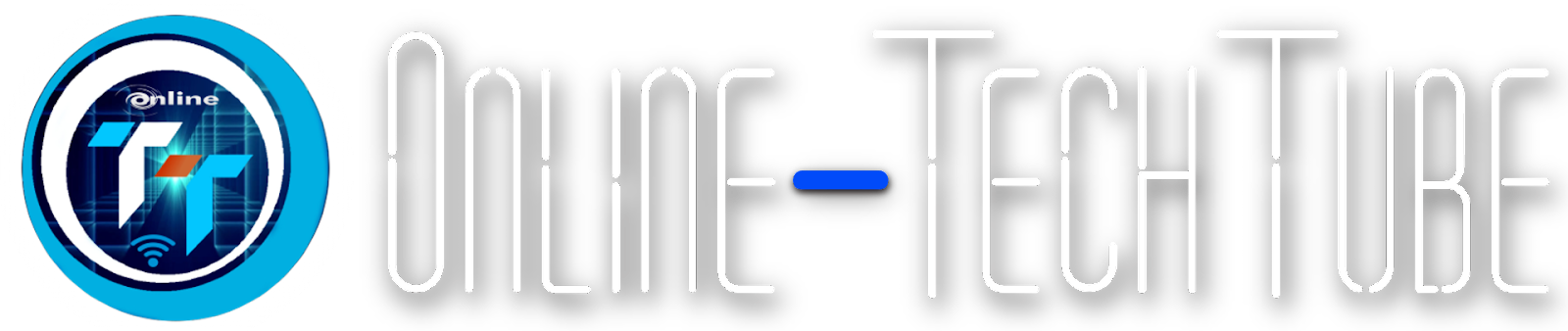


.png)








1 Comments
THANK YOU
ReplyDelete