Gameloop Emulator Game Downloading Failed, 0% Stucks, 100% Stuck Fix
All Download Error Problem Gameloop 7.1 New Version Android Emulator.
Follow All Steps and Fix Problem
- Connect Vpn: Download and install the any VPN software and connect other server and restart Gameloop Emulator
- Update Gameloop Emulator:Make sure you have the latest version of Gameloop installed. You can check for updates by clicking on the three lines in the top right corner of the Gameloop window and selecting "Check for Updates.
- Clear Cache and Data: Go to the settings of Gameloop Emulator and select "Apps." Find the game you are trying to install and click on "Clear Cache" and "Clear Data." This will
- clear any temporary files that may be causing issues with installation.
- Disable Antivirus: Some antivirus software can interfere with the installation process of Gameloop and the games. Try disabling your antivirus temporarily and see if the installation works.
- Check Network Connection:Make sure your internet connection is stable and strong. Weak or unstable internet can cause issues with installation.
Reinstall Gameloop Emulator:If none of the above steps work, try uninstalling and reinstalling Gameloop Emulator. Make sure to backup any important files before doinso
Install the Game Manually: If you are still having trouble installing the game through GameloopEmulator, you can try installing it manually. Download the game APK filefrom a trusted source and install it using an APK installer tool.
These steps should help resolve most issues with installing games on
Gameloop Emulator.
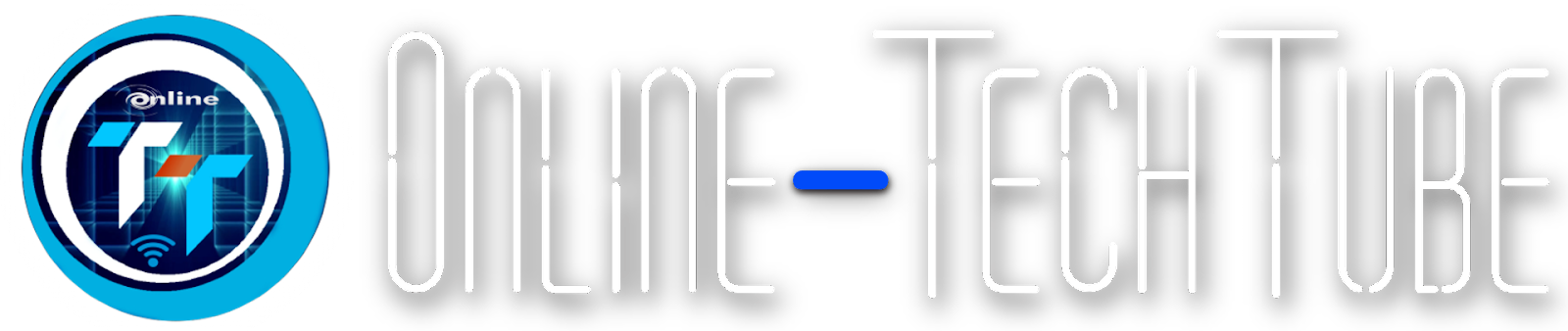







0 Comments