Yes, you can run Fortnite Mobile on a PC emulator. However, it is important to note that not all emulators are capable of running Fortnite Mobile, and you may need a more powerful PC to run the game smoothly.
One popular emulator for running Fortnite Mobile on PC is BlueStacks. To run Fortnite Mobile on BlueStacks, follow these steps:
Fortnite is one of the most popular video games in the world today, with millions of players worldwide. The game was first released in 2017, and since then, it has become a cultural phenomenon. Fortnite is available on multiple platforms, including PC, consoles, and mobile devices. However, some players may wonder if it is possible to play Fortnite Mobile on a PC emulator. In this article, we will discuss whether it is possible and what the implications are.
What is an Emulator?
Before we dive into the topic of running Fortnite Mobile on a PC emulator, let's first define what an emulator is. An emulator is a software program that enables a computer system to run software or firmware designed for a different system. In simpler terms, an emulator is a virtual machine that can emulate a different operating system or hardware platform.
For example, an Android emulator can enable a Windows PC to run Android apps and games. This is useful for developers who want to test their apps on different devices and platforms without physically owning the hardware.
Can You Run Fortnite Mobile on PC Emulator?
The answer to this question is yes; you can run Fortnite Mobile on a PC emulator. However, there are several factors to consider before doing so.
Firstly, running Fortnite Mobile on a PC emulator is against Epic Games' terms of service. Epic Games, the developer of Fortnite, prohibits the use of emulators or any software that modifies the game client. Therefore, if you decide to run Fortnite Mobile on a PC emulator, you risk having your account banned.
Secondly, while it is technically possible to run Fortnite Mobile on a PC emulator, it may not provide the same level of performance and responsiveness as playing the game on a mobile device. Emulators require more system resources to run, which can lead to lag and stuttering.
Finally, there are potential legal implications to consider. While it is not illegal to use an emulator, downloading and distributing copyrighted content, such as Fortnite Mobile, without permission is illegal.
How to Run Fortnite Mobile on PC Emulator
If you decide to run Fortnite Mobile on a PC emulator despite the risks and drawbacks, here's how to do it.
Download an Android emulator: There are several Android emulators available, such as BlueStacks, NoxPlayer, and LDPlayer. Download and install the emulator of your choice on your PC.
Download the Fortnite Mobile APK: You can download the Fortnite Mobile APK from a third-party website. However, we recommend using caution when downloading files from unknown sources.
Install the APK on the emulator: Open the emulator and drag and drop the Fortnite Mobile APK file onto the emulator window. The emulator will automatically install the app.
Launch Fortnite Mobile: Once the app is installed, you can launch Fortnite Mobile and start playing.
Conclusion
While it is technically possible to run Fortnite Mobile on a PC emulator, it is not recommended due to the risks and drawbacks. Running Fortnite Mobile on a PC emulator is against Epic Games' terms of service and can result in your account being banned. Additionally, emulators may not provide the same level of performance and responsiveness as playing the game on a mobile device.
Therefore, we recommend playing Fortnite on its intended platform, either on a mobile device or PC. If you want to test your apps or games on different platforms, consider using an emulator for development purposes only.
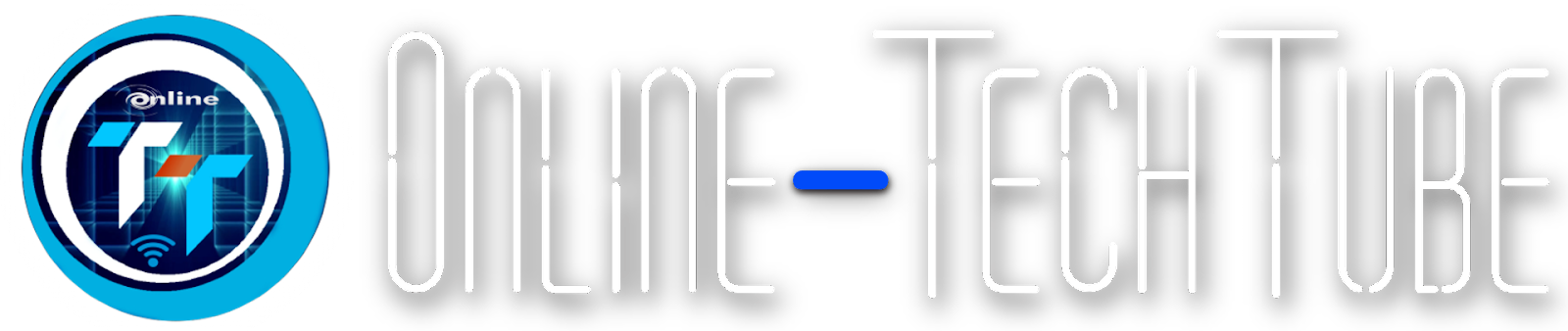

.jpg)





0 Comments