If you are experiencing the "LD Player keeps stopping"problem with all games on LD Player, here are some steps you can try to fix the issue:
Update LD Player: Make sure you have the latest version of LD Player installed. You can check for updates by clicking on the gear icon in the top right corner of the LD Player window and selecting "Check for Updates."

Update LDplayer Clear Cache and Data: Go to the settings of LD Player and select "Apps." Find the game you are trying to play and click on "Clear Cache" and "Clear Data." This will clear any temporary files that may be causing issues with the game.

Clear Cache and Data Check Virtualization Technology: LD Player requires Virtualization Technology to be enabled in your PC's BIOS. Make sure that it is enabled, and then restart your computer.
Adjust Graphics Settings: Lower the graphics settings of the games you are playing in LD Player. This will reduce the amount of stress on your computer and may help prevent crashes.

Change Graphics Settings Reinstall LD Player: If none of the above steps work, try uninstalling and reinstalling LD Player. Make sure to backup any important files before doing so.
Check for conflicting software: Some software installed on your PC may be conflicting with LD Player. Try disabling any antivirus software or firewalls temporarily and see if the problem is resolved.
Contact LD Player support: If none of the above steps work, you may need to contact LD Player support for further assistance.
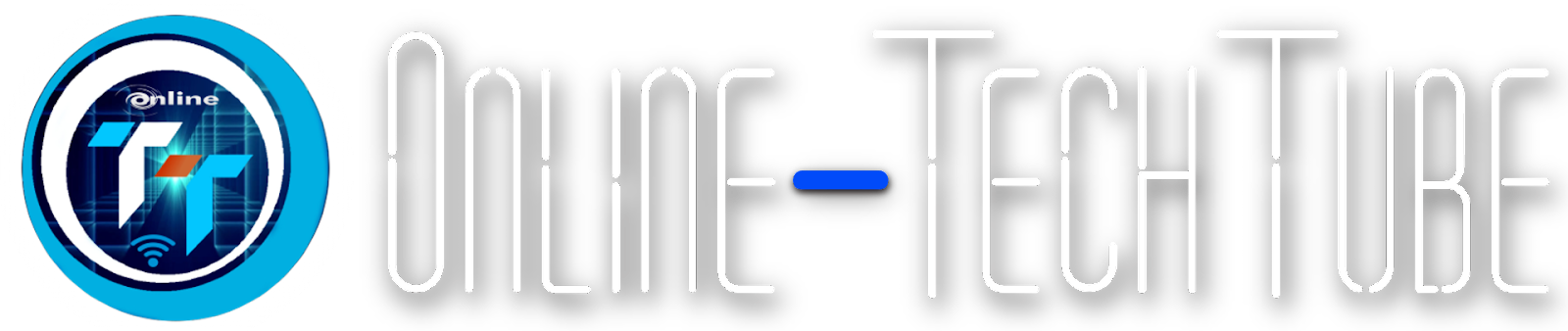

.jpg)





0 Comments