MEmu Emulator Which Version is Best MEmu 5.1 vs Memu 7.1
Memu 5.1 (It Lite & Old Version) or MEmu 7.1 (It New Android 7.1.2)
The well-known Android emulator MEmu Play enables users to play Android apps and games on their Windows desktop or laptop. You may use apps that aren't offered on your PC with the emulator, play your favourite mobile games on a bigger screen, and access additional Android features. You might be asking whether the MEmu Play version is ideal for you if you have a low-end PC, though: Play Memu 5.1 or 7.1.
Let's first examine the differences between MEmu Play 5.1 and 7.1 in more detail. An earlier version of the emulator, MEmu Play 5.1, was made available in 2018. It is designed to work with older hardware and has a reduced system requirement. The most recent version of the emulator, however, MEmu Play 7.1, was made available in 2020. It includes more enhancements and other features, but it also has more demanding system needs.
It is typically advised to use Memu Play 5.1 if your computer is low-end. This is because MEmu Play 5.1 is optimised for older hardware and has reduced system requirements. It is made to function smoothly on computers with dual-core CPUs and 1GB of RAM. This indicates that MEmu Play 5.1 ought to work without any problems on any computer, even one that is older and has inferior specifications.
However, MEmu Play 7.1 has more demanding system requirements and might not perform as well on a low-end PC. It has been optimised for more recent gear with powerful CPUs and GPUs. You can encounter latency, stuttering, and other performance problems if you try to run MEmu Play 7.1 on a low-end PC. Furthermore, MEmu Play 7.1 might use up more system resources than MEmu Play 5.1, which might cause your PC to run slower and perform worse.
Naturally, your individual needs and the PC's specifications will determine which MEmu Play version is best for you. MEmu Play 7.1 could work flawlessly with a more recent, high-end PC with lots of RAM and a potent CPU and GPU. In actuality, utilising the most recent emulator version could provide you with the finest performance and most modern features. The earlier, more optimised version of MEmu Play is advised if you have an older, low-end PC to ensure optimum performance.
It's important to remember that MEmu Play's functionality on your PC might also be impacted by a few additional variables. Performance can be affected by several factors, such as the size of the video game or app you're playing, the number of applications you are running at once, and the emulator settings you're using. Try closing other programmes or lowering the visual settings to see if it improves performance if MEmu Play is giving you latency or other problems.
In conclusion, MEmu Play 5.1 is often advised over 7.1 if you have a low-end PC. MEmu Play 5.1 is the best option for older PCs or laptops since it has fewer system requirements and is optimised for ageing hardware. However, if you have a more recent, high-end PC, you might be able to use MEmu Play 7.1 to benefit from the newest features and enhancements. The ideal MEmu Play version for you will ultimately rely on your individual requirements and the technical characteristics of your PC.
Finally MEmu Player 5.1 is Best For Low - End PC (2GB&4GB RAM PC)
MEmu Player 7.1 Best For High End PC (8GB RAM PC )
Watch This Video: Which Version is Best
The MEmu Play 5.1 version is often recommended if you have a low-end PC because it has reduced requirements for the system and is optimised for older hardware.
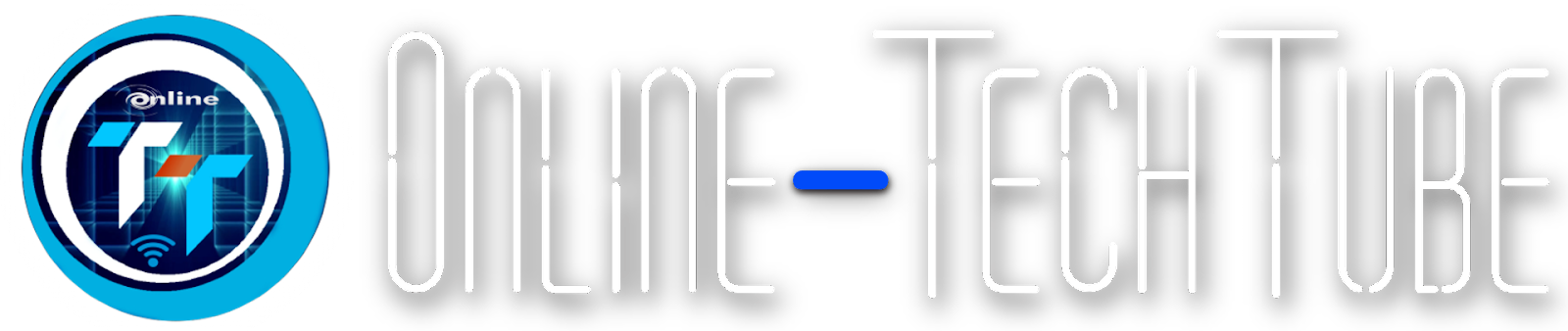









1 Comments
thank you
ReplyDelete