How To Completely Uninstall Gameloop Emulator From PC or Laptop
To completely uninstall Gameloop emulator from your PC or laptop,
Follow these steps:
Close the Gameloop emulator and make sure it is not running in the background.
Click the "Start" button on your desktop and select "Control Panel".
In the Control Panel, select "Programs and Features" or "Add/Remove Programs" depending on your operating system.
Look for the Gameloop emulator in the list of installed programs.
Click on Gameloop emulator, and then click the "Uninstall" button.

Follow the prompts to complete the uninstallation process.
Once the uninstallation is complete, restart your computer to ensure that all components of the emulator have been removed.
You can also manually delete any remaining files or folders related to the Gameloop emulator, if you want.
To do this, navigate to the installation folder of the emulator (typically located in C:\Program Files or C:\Program Files (x86)\Gameloop) and delete the entire folder.
Finally, empty the recycle bin to permanently delete any remaining files associated with the emulator.
That's it! You have successfully uninstalled the Gameloop emulator from your PC or laptop.
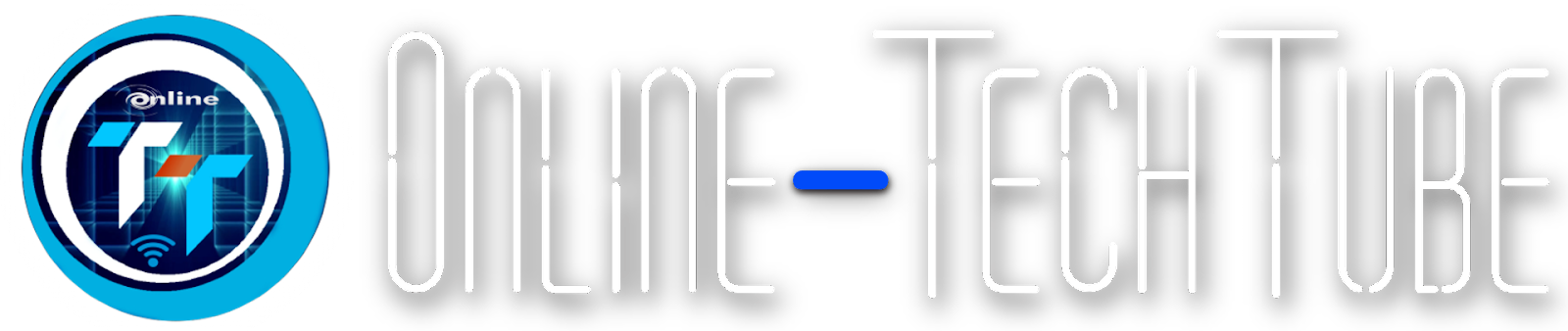







0 Comments